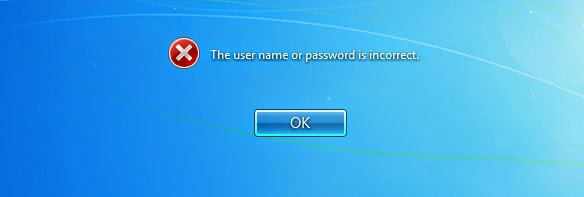These days, everyone seems to be concerned about the privacy of their content. Be it your duckface picture or your pictures with your girlfriend, you might want to hide them from others who have access to your device. There are thousands of ways you can hide content on your device and make it inaccessible to others. It is a good idea to keep your private content away from those who you do not want to share with. If you have got an Android smartphone or tablet, the guide below should help you hide content on it.
Sunday 29 June 2014
How to hide Folder/File in any Andriod device (no 3rd party app required)
These days, everyone seems to be concerned about the privacy of their content. Be it your duckface picture or your pictures with your girlfriend, you might want to hide them from others who have access to your device. There are thousands of ways you can hide content on your device and make it inaccessible to others. It is a good idea to keep your private content away from those who you do not want to share with. If you have got an Android smartphone or tablet, the guide below should help you hide content on it.
Friday 27 June 2014
How to Reset Your iPhone or iPad
You can easily reset your iPhone, iPad, or iPod touch to factory default settings. If you’re experiencing problems — even if it won’t boot — you can reinstall the entire iOS operating system.
There are several ways to do this, and we’ll go through them from the simplest to the most complicated. You’ll need a PC or Mac with iTunes installed to restore your device’s operating system.
Thursday 26 June 2014
Top 10 Most Popular Linux Distributions
Top 10 Most Popular Linux Distributions
Linux isn’t a complete operating system — it’s just a kernel. Linux distributions take the Linux kernel and combine it with other free software to create complete packages. There are many different Linux distributions out there.
If you want to “install Linux,” you’ll need to choose a distribution. You could also use Linux From Scratch to compile and assemble your own Linux system from the ground up, but that’s a huge amount of work.
Tuesday 17 June 2014
Patch Tuesday disaster breaks Office 2013 for thousands; here's how to fix it
Microsoft's latest batch of Patch Tuesday updates broke Office 2013 for some users, leaving the productivity suite unable to run whatsoever, the company admitted in a Friday blog post.
"Shortly after the release of the June Public Update, we received notification of a potential issue affecting a subset of Office 2013 Click-to-Run users," the Microsoft Office engineering team wrote. "In some cases, users running Office 2013 may not be able to launch Office products after the June Public updates are installed."
Windows 8.1 users won't receive any more patches unless spring update is installed
Microsoft is staying true to a promise it delivered all the way back in April: Windows 8.1 users who have yet to install the Windows 8.1 Update released this spring won’t be able to download today’s Patch Tuesday updates—or any future Patch Tuesday updates—until they get around to upgrading their operating system.
The threat only applies to Windows 8.1 users. If you’re still on Windows 8, 7, or Vista, you should continue receiving patches normally. You can see whether you’re running Windows 8 or Windows 8.1 by opening the Charms bar, heading to PC Settings > PC and devices > PC info, and looking under the “Windows” section.
Subscribe to:
Posts
(
Atom
)