The performance and speed of your personal computer (PC) can sometimes slow down due to a variety of issues or problems. This can affect everything from downloading or uploading files to the visual display of graphics on movies and games. There are several programs and tools available to help you improve the speed of your PC and can be performed very easily. With the touch of a few buttons you can have your computer running faster and save yourself a lot of money in repair fees.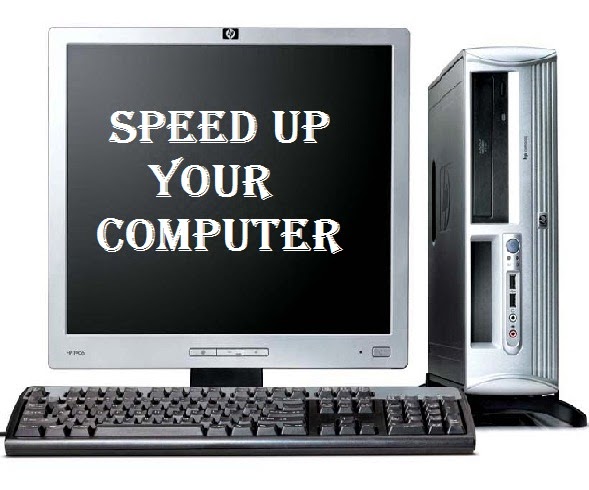
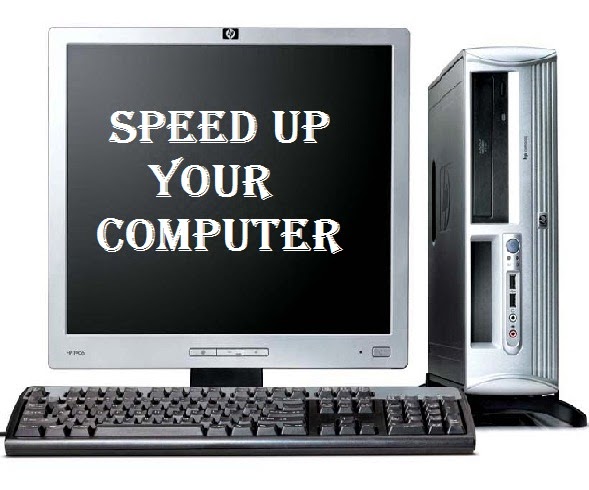
1. Check your computer's files to see if there are any backup or duplicate files that could be slowing down your computer's performance. Clean off any unnecessary files by going to the control panel of your PC and, under the administrative tools, click on the "free up disk space" link. Allow the computer to locate any unneeded files and then delete them from the system.
2. Clean up your computer system's performance by running a defragmentation on the hard drive. This can be done by going to the administrative tools of your control panel and clicking on the "defragment your hard drive" link. This will pull all your files back together, allowing the computer to access them faster.
3. Delete old search files that can be dragging down your computer's speed by going to the tools section located on your Internet search window. When you pull up an Internet window, you will find the tools link on the right-hand side of your tool bar near the top. Click on the tools link and then locate the Internet options link at the bottom of the new window. Look for the browsing history link and delete any temporary files or cookies that you don't need.
4 Purchase and install a program that is designed to speed up your PC's performance such as the ones listed in the "Resources" section. To install, simply place the CD or DVD in the disk player and close the tray. Wait for the instructions to come up on your screen, and follow the directions given to install the program.
5 Check the amount of random access memory (RAM) you have available in your PC by going to the control panel. Under the computer system details, locate the amount of RAM available and installed in your system. Not having enough RAM can cause your computer programs to run slow and even fail to load. If you feel it is necessary to upgrade the amount of RAM in your computer, consult a computer technician to have more RAM installed.
No comments :
Post a Comment