What is System Restore?Note: Before you start System Restore, save any open files and close all programs. System Restore will restart your PC.
System Restore helps you restore your computer's system files to an earlier point in time. It's a way to undo system changes to your computer without affecting your personal files, such as e‑mail, documents, or photos.
In Windows 7, you can create more system restore points and see exactly what files will be removed or added when your PC is restored. For more information, see Create a restore point.
1. Navigate to the Start = > All Programs = > Accessories = > System Tools program group.
2. Click on the System Restore program icon.
3. Click Next = > on the Restore system files and settings window.








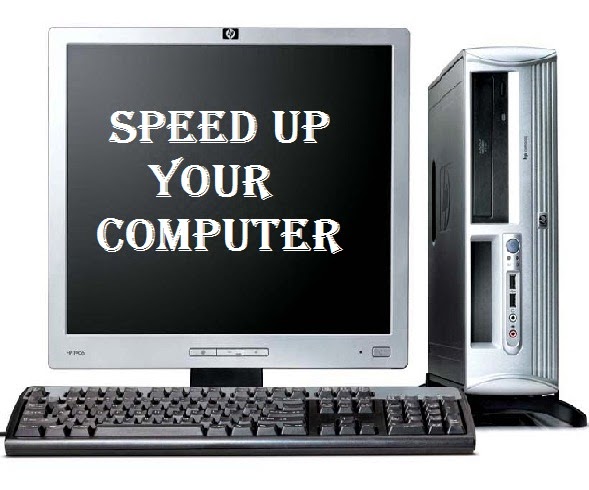






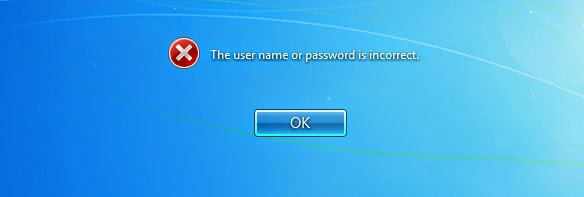








.jpg)


.jpg)










